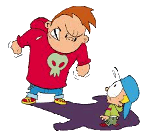Why quick-and-dirty?
Firstly, lets get something straight. I am not a Linux guru. Nor am I a Linux techie, Nor even a Linux knowledgeable. I am just a Joe in the street who want to use his PC to do everyday things. But in the dual-booting world, you have to dabble in Black Magic to make things work! I don't have days or weeks or months to start to understand this mysterious and arcane art. BUT I have got it to work on all four of my diverse machines; one way or another, trial and error, brute force and ignorance, beginner's luck or whatever. So it's quick-and-dirty.Partition, partition
When installing an Operating System (OS), a lot of unseen processes happen. Most OS's seems to hide what is really happening and give you little clue of the "under the hood" events. They all vary in how they grab the space they need on your hard disk and some happily wipe any existing OS that you might want to keep. So it is important to first partition your hard disk(s) first so that the new OS has less of a chance of grabbing all your gigabytes for itself. There are many partitioning software for Windows, but one I found easiest to use is by Paragon who does paid and free versions (you have to look hard to find their free version, but it's there, honest!). In Linux, almost everybody used GParted, so do I. So for the Linux install, it is best to have two partitions; the main one (denoted by "/") and a "swap" partition. This is the minimum but as you get more experienced, you might want more separate sections. With MS Windows, one partition will suffice, but I would recommend two as well; one for the OS and another for your data (you can call them "System" and "Data". This allows you to re-install Windows without loosing your data.Because you might end up with many partitions, I suggest you create an Extended partition for your Linux as supposed to only having only Primary partitions. Here are possible schemes:This might be the usual layout as a Windows user might want to have the safety of having a fallback plan if an essential app is only available on the Microsoft platform. Most Linux distros can read NTSF partitions, so the data partition could be in NTSF (Windows cannot read Linux EXT partitions). Please note that the size of the Windows partition is purposely LARGE. Windows system size expands tremendously as it updates itself and so does System Restore backups - this catches out many people. Take it from me that it is a PIG to re-size the partition Windows system is on afterwards so make sure it's big enough now!
So this second scheme is an all Linux one where two different Linux distros sit on the same machine. This is how my Toshiba notebook is configured at the moment. It works well as long as the GRUB is set up properly. This will be described in Part 2, under the heading of "Battle for the MBR".
This post is the first part of Dual Booting. Check out Part 2 when it's written - use this  button to keep an eye on updates to the blog.
button to keep an eye on updates to the blog.